Getting Logged In
We send a welcome email (shown on the right) to newly joined Gardening Club Members*. This email contains your first-time login details, this is to connect your Gardening Club Account to your online account.
First Time Log In:
Email Address: 6-digit Account Number from your welcome email (Your Gardening Club Card number on the back of your card also works here)
Password: Your postcode
* Please note you will only be sent a welcome email if you opt into our email marketing when you sign up for membership.
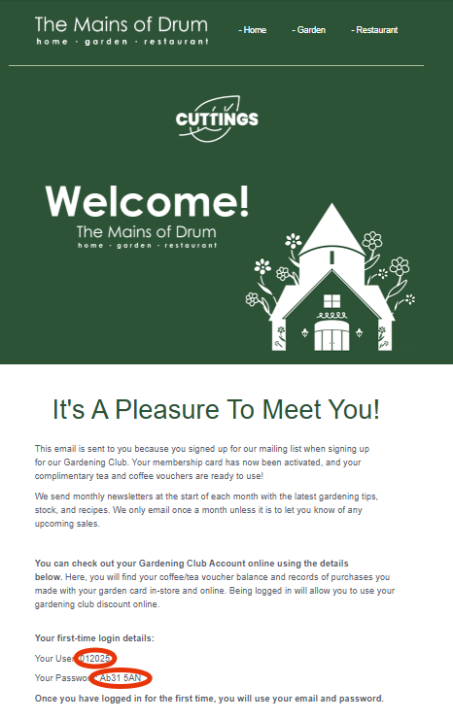 |
After entering your details, you will be prompted to create a password for your account and make any changes to your email. Below is what this will look like.
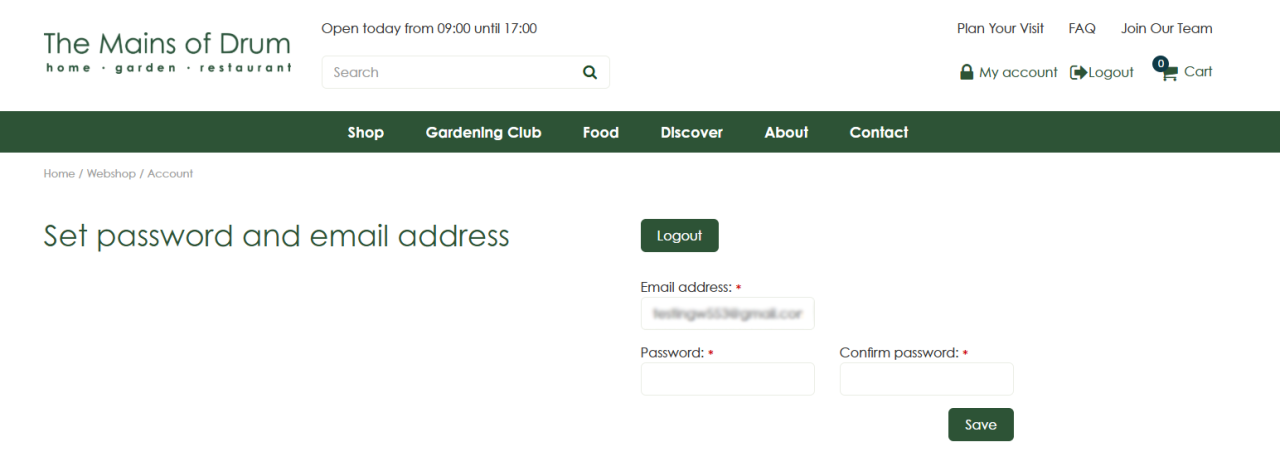 |
Press the save button, and you are all set! You will automatically be taken to your online account's home page, which has your transaction history and coffee voucher balance. On the profile tab, you can make changes to your personal details and update your marketing preferences.
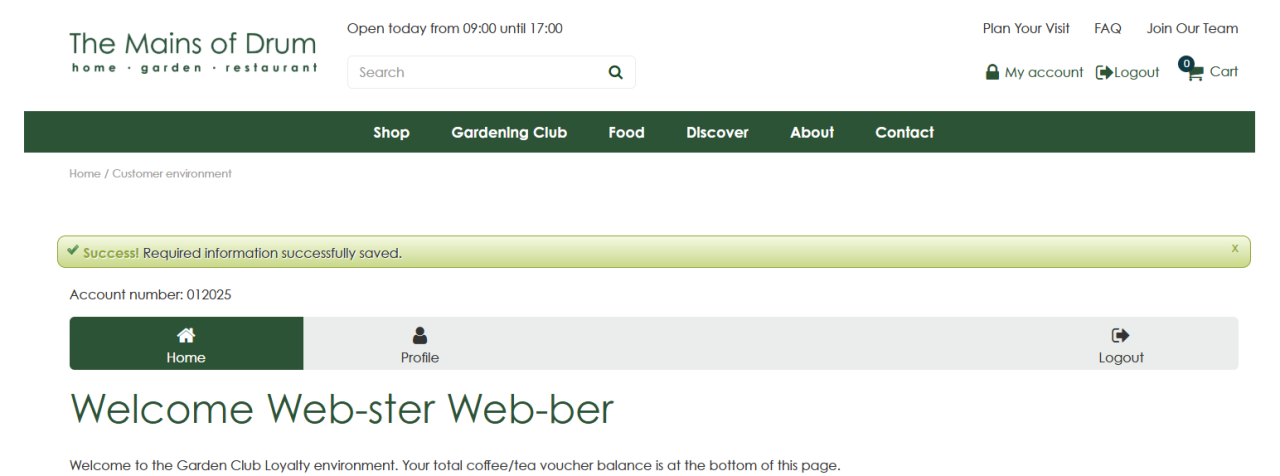 |
Once you have accessed your account for the first time, you will use your email and chosen password instead. If you attempt to use your first-time login details after taking the above steps, the system will pop up with a "Welcome Back! Please use your email address to login" as shown below.
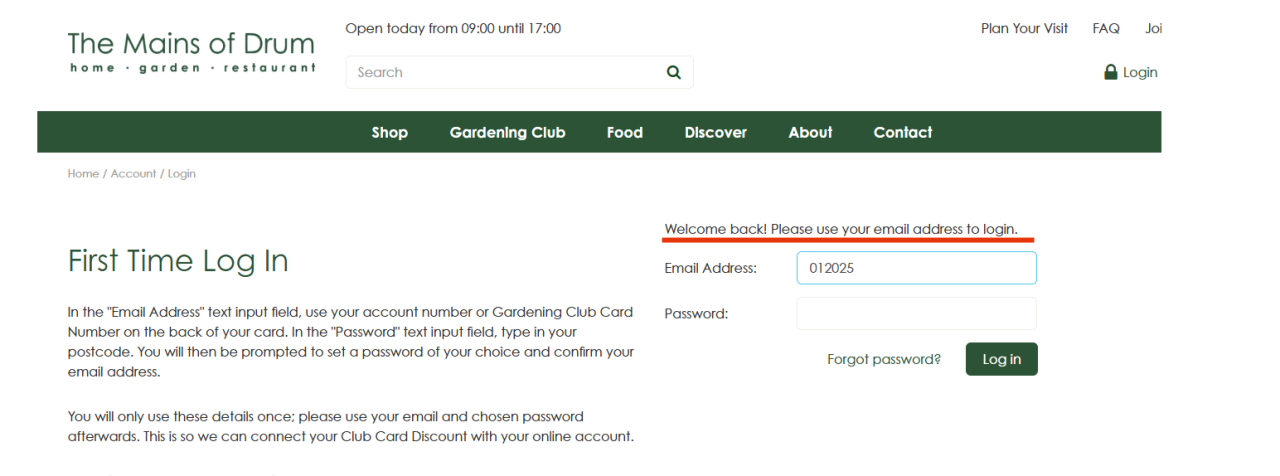 |
If this is appearing and you haven't set up your account, please use the form below, and a team member will be in touch to reset your login details.
Online Account Information
Please complete the form below and we will be in touch as soon as possible.
We store your data securely according to our privacy policy.
